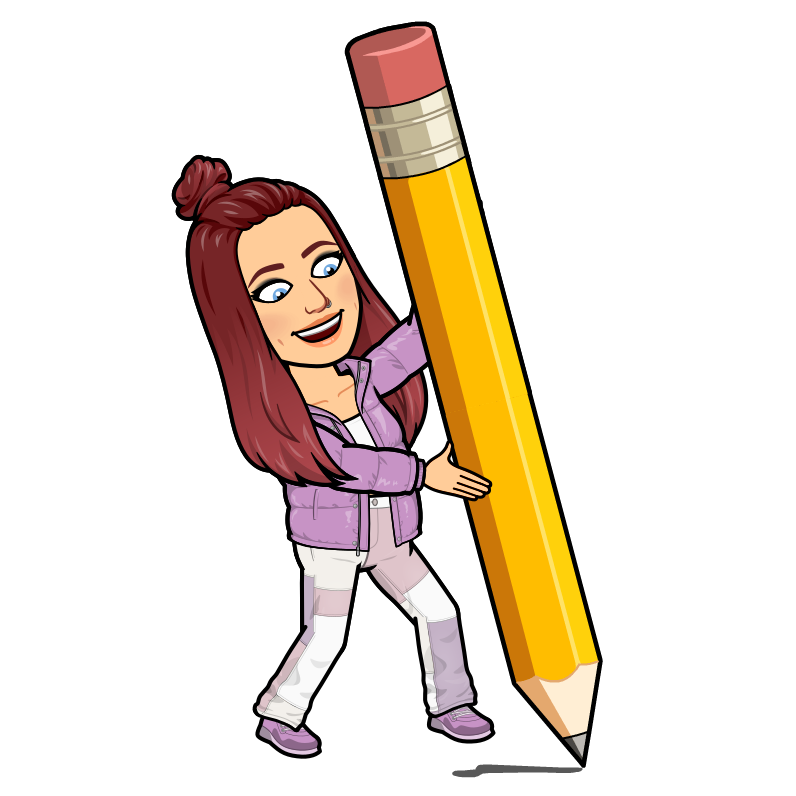A slow WordPress website can hurt user experience, SEO rankings, and conversions. If your site is sluggish, don’t worry—there are plenty of ways to optimize it for better performance. In this guide, we’ll explore actionable strategies to speed up your WordPress site.
Why Website Speed Matters
Before diving into optimization techniques, let’s understand why speed is crucial:
- Better User Experience: Slow load times frustrate visitors, leading to higher bounce rates.
- Higher SEO Rankings: Google prioritizes faster websites in search results.
- Increased Conversions: A fast website improves engagement and sales.
1. Choose a Fast & Reliable Hosting Provider
Your hosting provider plays a major role in website speed. Choose a provider that offers:
- LiteSpeed or Nginx servers instead of Apache.
- SSD storage for faster data retrieval.
- Built-in caching solutions like LiteSpeed Cache or object caching.
- Data centers close to your audience for reduced latency.
Some recommended WordPress hosting providers:
2. Use a Lightweight Theme
Themes packed with unnecessary features can slow down your site. Opt for performance-optimized themes like:
- Astra
- GeneratePress
- OceanWP
- Neve
These themes are well-coded and lightweight, ensuring faster load times.
3. Install a Caching Plugin
Caching stores static versions of your pages, reducing server load and speeding up requests. Some top caching plugins include:
- LiteSpeed Cache (best for LiteSpeed servers)
- WP Rocket (premium but powerful)
- W3 Total Cache (free alternative)
- WP Super Cache (great for basic caching needs)
4. Optimize Images for Faster Loading
Large image files can drastically slow down your website. Optimize them using:
- Plugins: Smush, ShortPixel, or Imagify.
- Formats: Use WebP instead of PNG/JPEG for better compression.
- Lazy Loading: Delay loading images until they appear on screen.
5. Minify & Combine CSS, JavaScript, and HTML
Reducing the size of your CSS, JS, and HTML files can improve performance. Use:
- Autoptimize – Minifies and combines CSS/JS files.
- WP Rocket – Includes file optimization features.
- Asset CleanUp – Helps disable unnecessary scripts on certain pages.
6. Use a Content Delivery Network (CDN)
A CDN stores copies of your website across multiple servers worldwide, improving speed for visitors in different locations. Popular CDN providers:
- Cloudflare (free & paid plans)
- BunnyCDN
- KeyCDN
7. Reduce Plugin Bloat
Too many plugins slow down your site. Follow these best practices:
- Delete unused plugins that are inactive.
- Replace multiple plugins with an all-in-one solution (e.g., WP Rocket includes caching, minification, and lazy loading).
- Regularly audit plugins to ensure they are necessary and well-coded.
8. Optimize Your Database
Over time, your WordPress database accumulates clutter (revisions, spam comments, transients). Clean it up with:
- WP-Optimize
- Advanced Database Cleaner
- Manually via phpMyAdmin (for advanced users)
9. Enable GZIP Compression
GZIP compresses your website files, reducing their size before they’re sent to users. You can enable it via:
- A caching plugin (WP Rocket, W3 Total Cache, LiteSpeed Cache).
- Your .htaccess file (add the appropriate code snippet).
10. Keep WordPress, Themes & Plugins Updated
Outdated software can slow down your site and introduce security risks. Always:
- Update WordPress core when new versions are released.
- Keep themes and plugins updated to ensure compatibility and performance improvements.
- Remove outdated or abandoned plugins that are no longer maintained.
Final Thoughts
Optimizing WordPress performance is an ongoing process, but by following these steps, you can significantly improve your site’s speed. A fast-loading website enhances user experience, boosts SEO rankings, and increases conversions.
Need help optimizing your WordPress site? Feel free to reach out or leave a comment below!